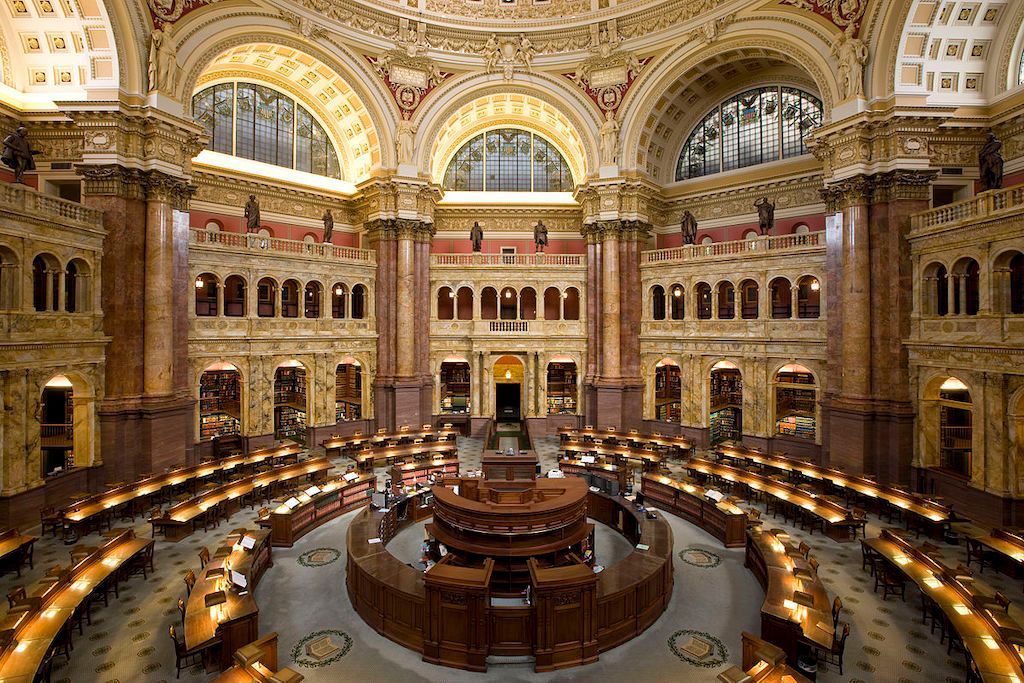What I Install
I have been a Mac user for some time, and really committed to the platform with the release of Mac OS X. With every major release I completely wipe my machine, and reinstall everything from scratch. Why not just upgrade in-place? Because I like the minty cool freshness of a clean install. This of course means I need to install all my applications from scratch as well. Here is what I installed, and why, when I moved to Mojave (Nov 2018).
In the order in which installed ...
Chrome
It is no secret that I am a massive supporter of Web Standards. It should be no surprise then that my first stop is for a browser. Google and Chrome take a lot of criticism, especially with Microsoft moving to Chromium. For my needs however, there is just no browser that pushes the standards as far and as hard - even including bleeding edge features like Web Bluetooth.
TextMate
Simple, fast, robust, text editor. I do not always need an IDE. Sometimes I just want a developer-style clipboard for code snippets. The formatting features are a big help with XML and JSON data. Plug-ins for just about every technology under the sun. Command-line integration makes it easy to get to in a pinch. Purply-pink flower goodness.
GitHub Desktop
I am not afraid of the command-line, but I really like the official UI-based tooling for managing all my code. After a clean install, this is how I restore all the various projects I have been working on. Used for repositories for conferences, personal use, and various corporate projects.
Visual Studio Code
And sometimes you do want an IDE. Broad support for most languages/platforms, and extremely customizable.
Adobe Creative Cloud
You might think I would be bitter here as I was laid off at Adobe after a nearly 15-year run. The company decided that developers were no longer a worthwhile investment, and cut all developer relations. All that time at the company however gave me a chance to be downright capable with many of the Creative Cloud products. Most notably, Photoshop, Illustration, Premiere, and Audition.
Docker
While I generally do not have much interest in containerization, I can certainly appreciate the features it brings to developers. I used to develop with tooling installed into my user account on the operating system. Then I had to manage versions and conflicts. Now I develop everything in a variety of containers, keeping my machine clean, and code portable.
Querious
MySQL? In the age of N0SQL? Yup! SQL makes sense to me. I am very capable with it, so when I need data storage, I tend to reach for MySQL. Having visual tooling installed locally gives me quick access to my data, and makes iterating on normalization a snap. Import and export data, easily define character sets, key references, and more.
Xcode
From time-to-time I venture into native Mac and iOS development, these days using Swift. When I install Xcode however, I am doing so almost exclusively for the the iOS Simulator. Nothing beats testing your PWA on what effectively amounts to the actual device. Rendering is spot on across Simulator and device. Debugging integration with Safari is extremely useful.
Paw
HTTP is everywhere. APIs are predominantly HTTP these days. Having top-notch tooling is key. Paw even supports more complicated authentication mechanisms such as OAuth. Code generation for a variety of languages and corresponding libraries, or just the raw HTTP. My favorite recent addition is the cloud sync functionality, which keeps all my calls in the cloud for quick restore on a clean machine.
Microsoft Office
I am more of a Google Office user, and have been known to build presentations using it that others take for Keynote or PowerPoint. Just because I use Google Office does not mean everybody else does, and sometimes you do not want to import those random files - you just want a quick glance. Installed mostly because it is still hard not to.
Transmit
FTP client par excellence. Great for working with IBM Cloud Object Storage, Amazon S3 buckets, and my local NAS.
Day One
I use Day One for what is probably not a common case - for taking notes during meetings. Every meeting I have, especially those held virtually, has an entry in Day One. Easily searchable to remember who said what, and when. I also have journals for my cigar tasting, and movie watching past times.
Cisco AnyConnect
Because sometimes I need to get on the VPN. Expenses and all that. They make me do it. It has been yeas since MacOS moved to black icons in the Finder. For the love of all that is good and holy, can you please make the icon black!
Slack
They say email is dead. I like to say that I no longer have an email problem, I now have a Slack problem. I do not know what the Slack equivalent of inbox-zero is, but I am pretty sure that is never going to happen. The main tool used for collaboration across advocate teams at IBM.
Zoom
IBM has a corporate standard on Webex, so why install Zoom? Some people just refuse the make the jump. Non-conformists!
Box
The IBM corporate standard for document synchronization. People around IBM use it in ways that it probably really should not be used, which I suppose is a testament to the product's capabilities. Would much prefer Google Office.
Webex
Last but not least - literally - I probably use Webex more than I do an IDE. So many meetings. Many many tiers of middle management. The IBM way. I am just a first-line manager, bottom of the pile nobody, and I spend an average of twenty (20) hours per week in Webex. Thankfully, bringing this list full circle, Webex has a web-based client now for participating in meetings.